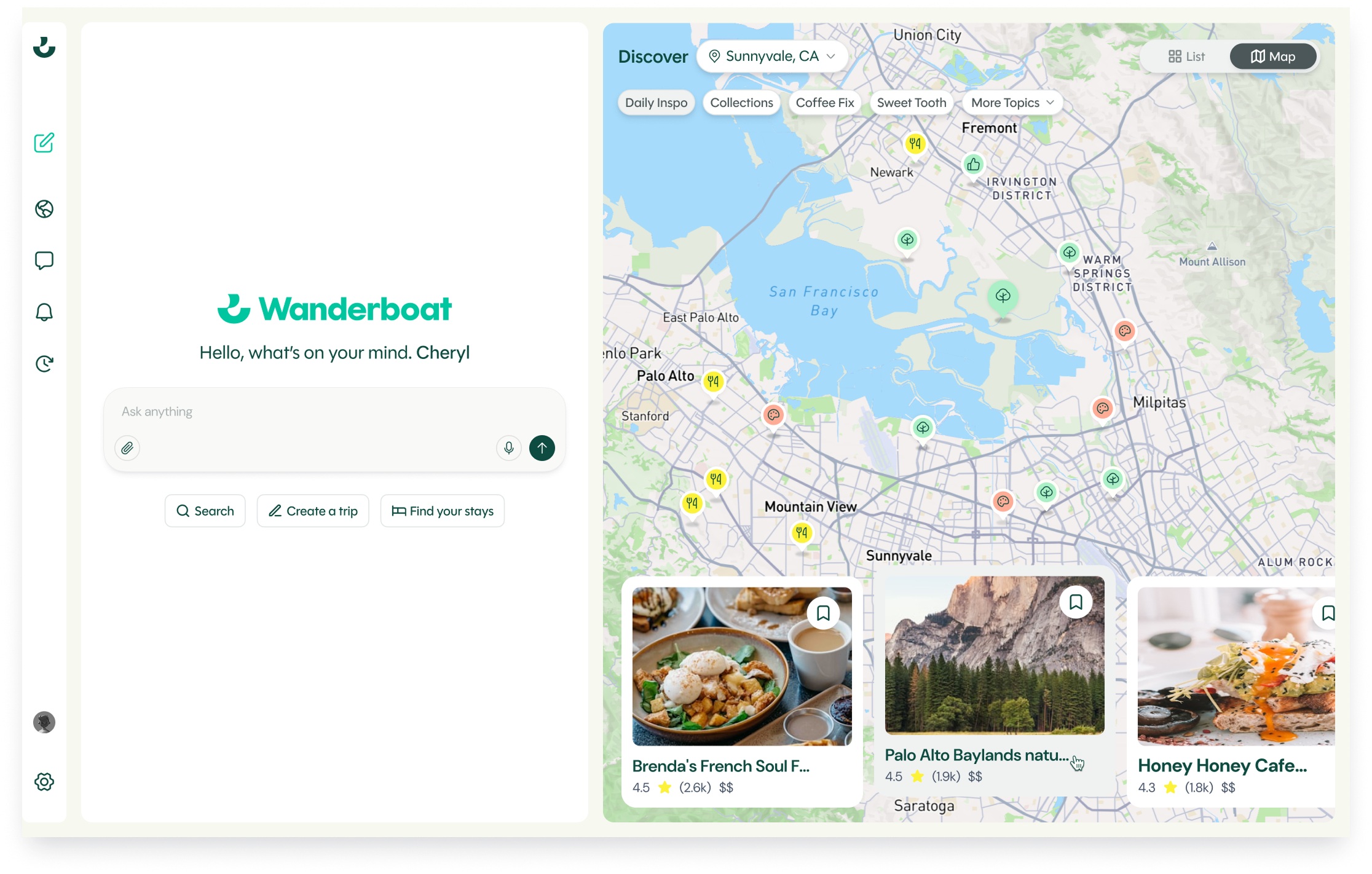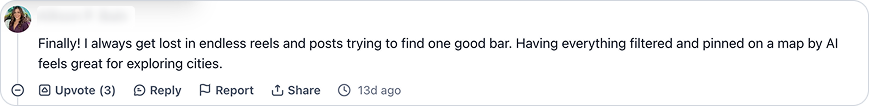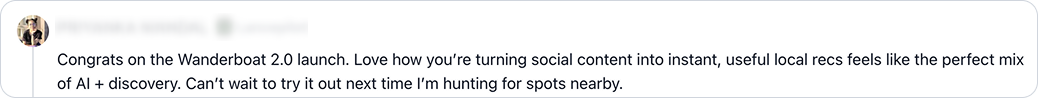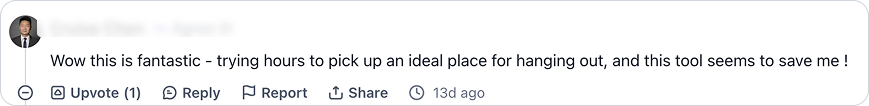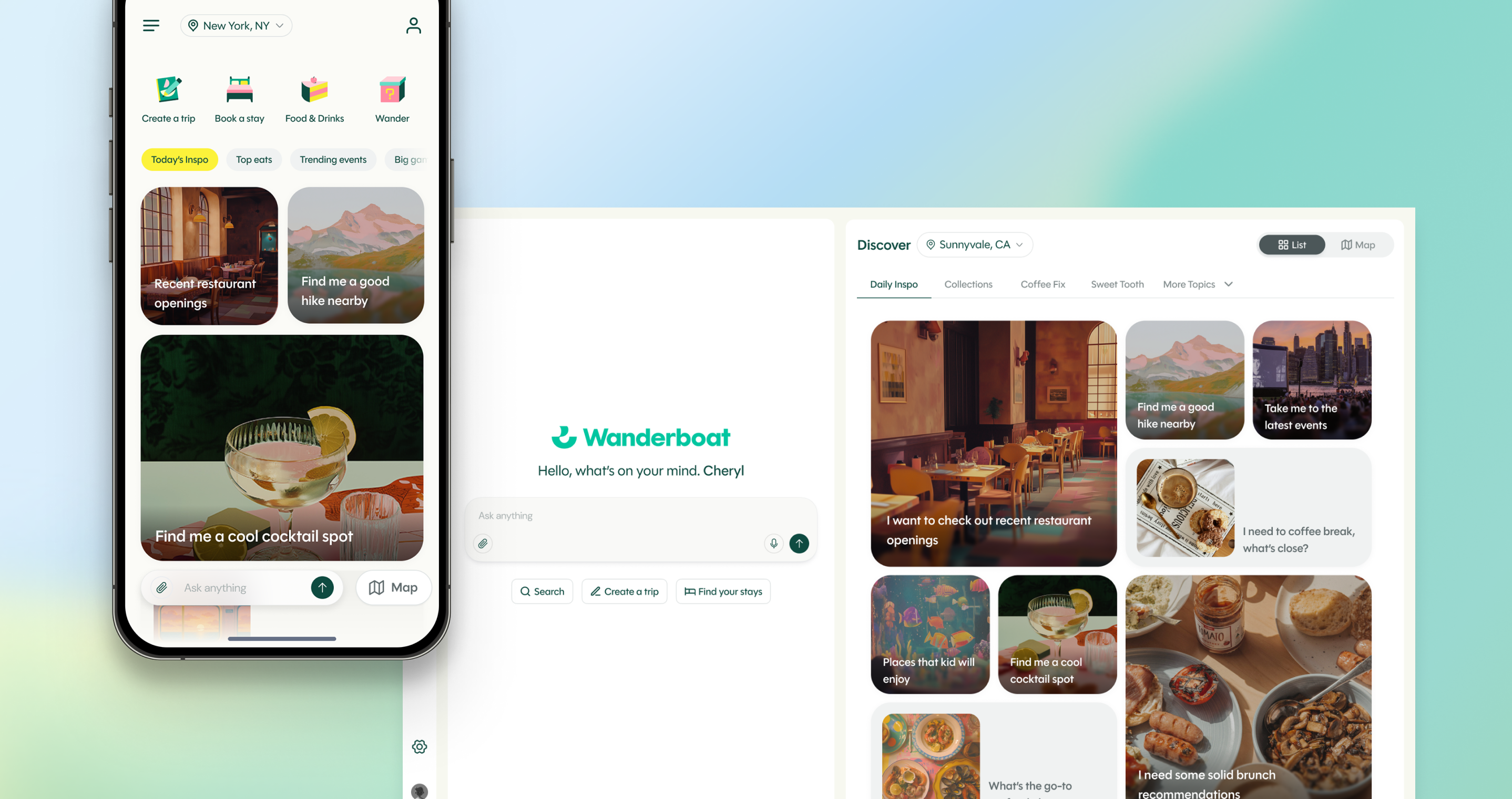




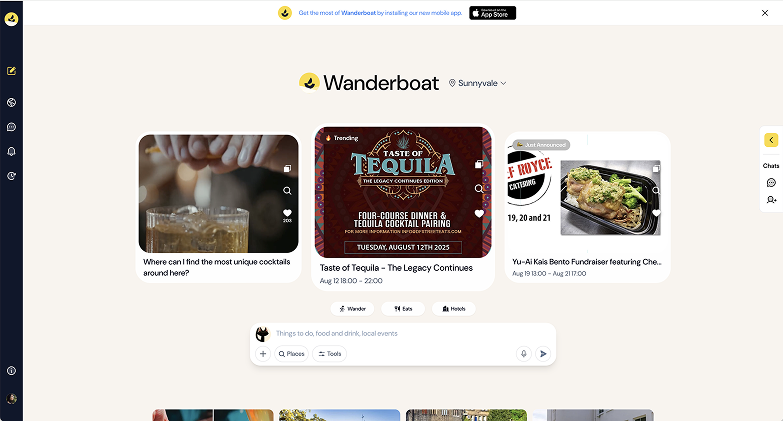

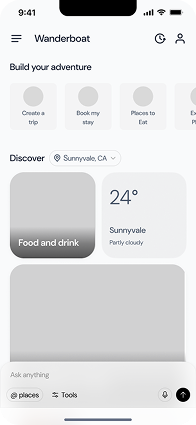
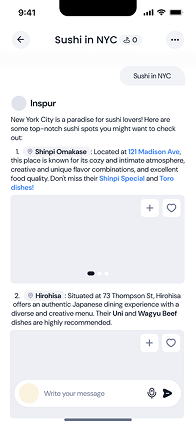
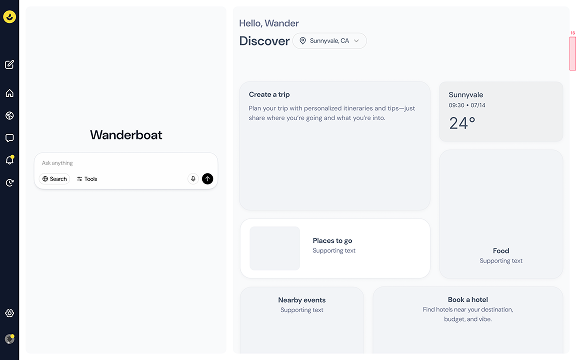
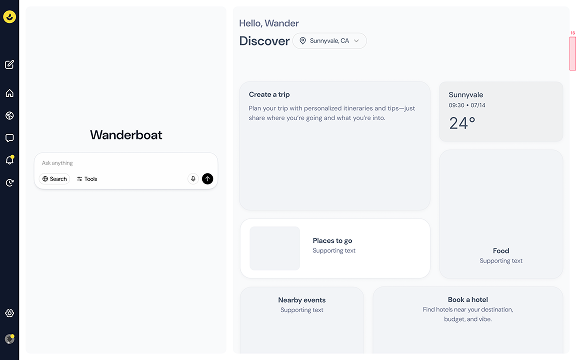
Users want timely, authentic, and personalized recommendations
1. Prioritized key features by placing planner, stays, and eats at the top of the homepage to increase visibility and improve navigation efficiency.
2. Enhanced engagement through visually rich suggested prompts that guided users toward exploration and deeper interaction with the AI chat.
3. Personalized recommendations by making prompts dynamic—tailored to user location, weather, and user interests selected during onboarding.
4. Introduced visual hierarchy by designing varying box sizes to add visual variety while scrolling, reserving larger boxes for more popular or important prompts.
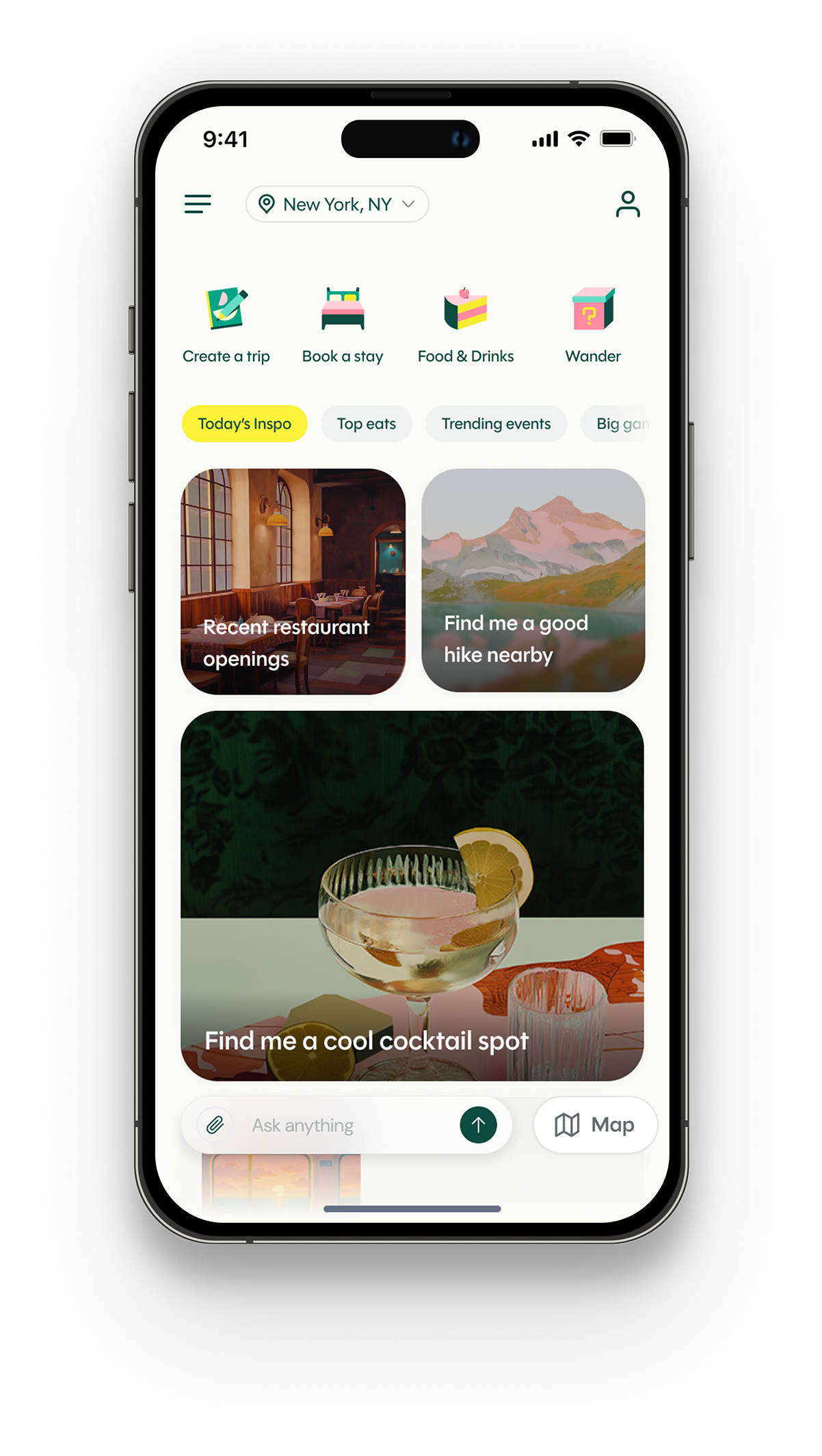
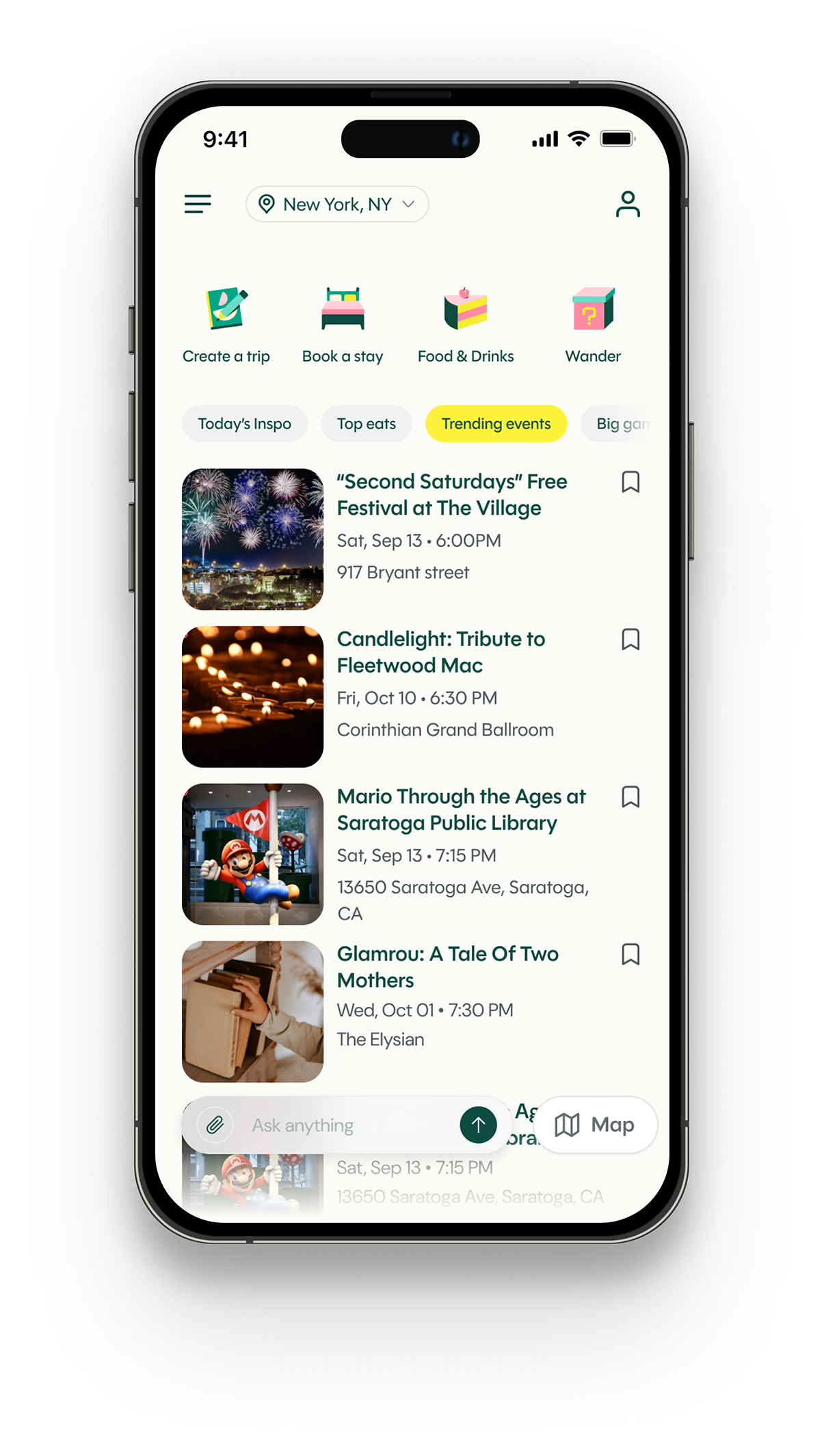
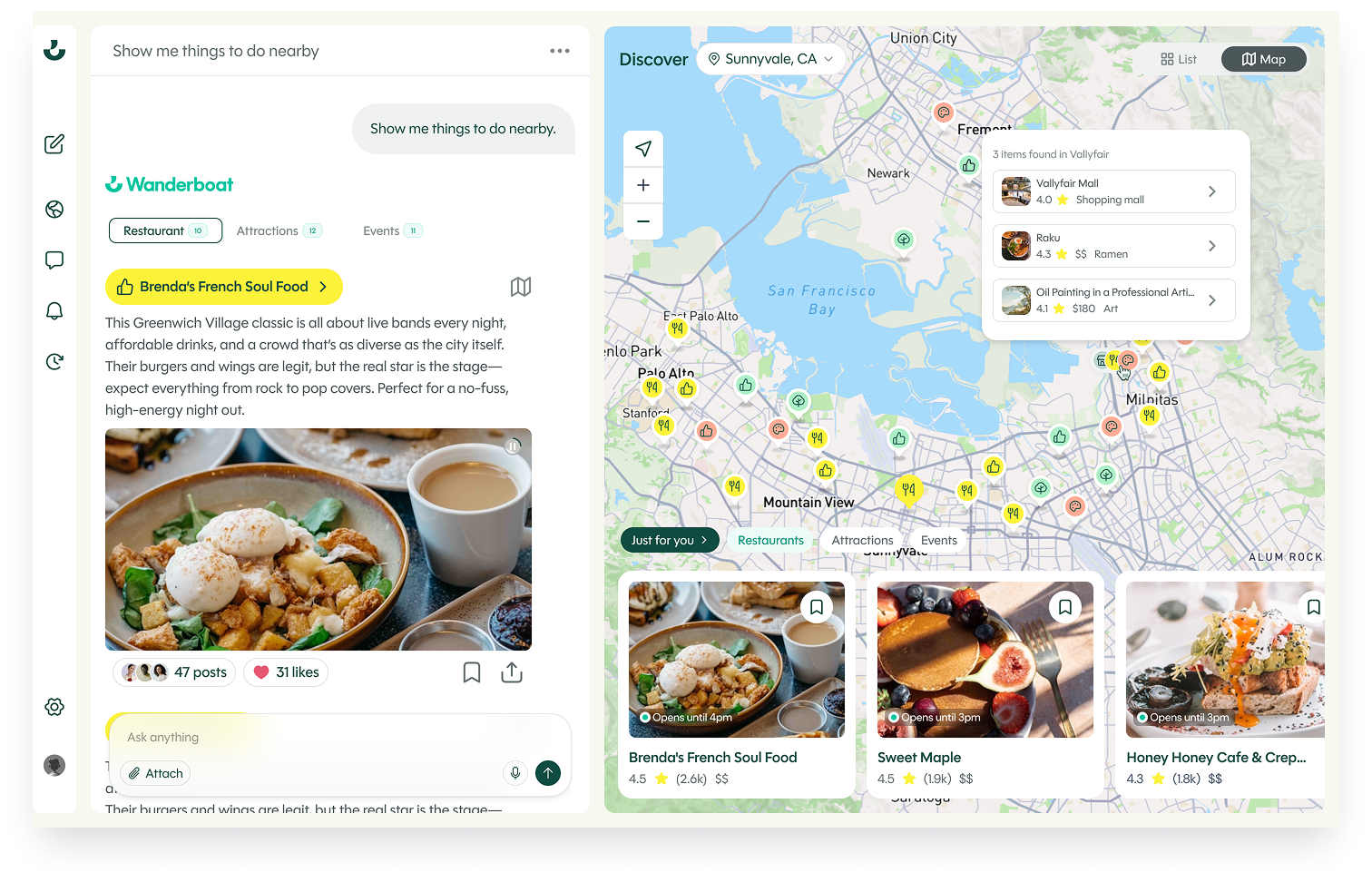
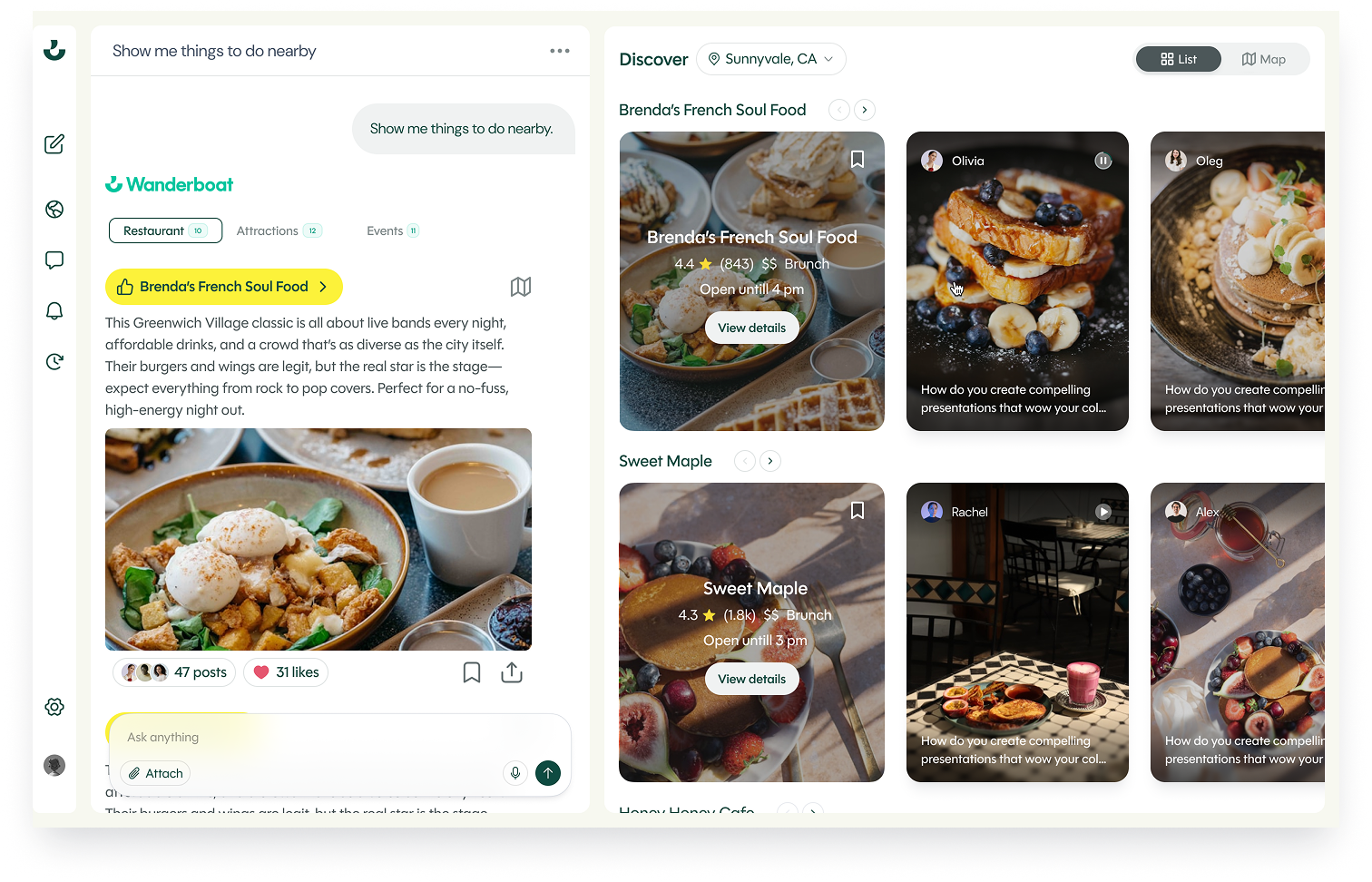
Users found AI results unclear and text-heavy, rarely engaging with recommendations, and wished for more map-based information on web and mobile.
1. Replace long text summaries with short, scannable descriptions paired with images or video snippets.
2. The new menu tabs (Restaurants / Attractions / Events) introduce a clear information architecture that supports non-linear exploration.
3. In addition to AI recommendations, both the map view and list view display suggested place, and users can quickly switch between them using the “Map & Moments” toggle.
3. User posts and short videos are displayed under the list view, offering authentic reviews that help users make more confident decisions, without needing to open multiple tabs or search across different platforms.
With chat input, event recommendations, and user posts all shown together, users felt uncertain about where to begin.
1. Onboarded first-time users with pre-set queries (e.g., “Find me a rooftop bar nearby,” “Show live music tonight”) to clearly communicate product value and reduce initial friction.
2. Established visual hierarchy by giving the right screen more space for exploration and discovery, dedicating room to rich visuals of events, restaurants, and activities to drive engagement, while keeping the left chat panel compact and accessible to support without competing for attention.
%201.png)